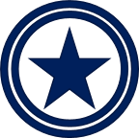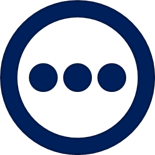Ask FMCSA Registration
View FAQ's by Topic
To change the Legal/DBA name associated with your company’s FMCSA Registration, you will need to submit the appropriate form(s) and supporting documentation to update your USDOT number record and (where applicable) your Operating Authority record(s). Please see the instructions below.
- Update your USDOT number Record (free of charge).
- Obtain the necessary form: To update your USDOT number record you will need to download the appropriate MCS-150 Series form: MCS-150 (Motor Carriers), MCS-150B (Motor Carrier with HazMat Permit), or MCS-150C (Intermodal Equipment Providers).
- Fill out the form: Please follow the instructions on the form to ensure all required information is completed accurately.
- Update the name on your Operating Authority record ($14 fee required except for “pending” applications). If your company has a USDOT number only, skip to step 3.
- Obtain the necessary form: To complete a name change request, you will need to submit the MCSA-5889 - Motor Carrier Records Change Form.
- Fill out the form: Fill out the MCSA-5889 form with accurate and up-to-date information. To complete the MCSA-5589 form for a name change request, complete the following sections:
- Section A – Complete Section A with the current Legal Business and/or DBA name on file with FMCSA.
- Section C – Complete Section C with the updated Legal Business and/or DBA name.
- Section E – Provide your payment information so FMCSA may process the $14 fee associated with a name change request. Please note, if your operating authority application is “Pending,” there is no fee required, and Section E can be left blank.
- Gather supporting documents: Along with the MCS-150 and/or MCSA-5889 form, you will need to provide supporting documents that verify the name change.
- Sole Proprietors/Partnerships: Documents may include a marriage/death certificate, divorce decree, court order, or other legal documentation.
- Corporations: Documents may include Certificates of Amendment (typically includes the old and new company names); Amended Articles of Incorporation; Articles of Incorporation in cases where the Secretary of State does not provide Articles of Amendment.
- All Requestors: The Company Officer signing the Certification Statement on the MCS-150 form and (where applicable) the Applicant’s Oath in Section A of Form MCSA-5889 must also submit a copy of his/her current government-issued ID (such as a U.S. passport, driver’s license, or resident card).
- Submit the request: Once you have completed the appropriate form(s) and gathered all the required supporting documents, submit the request and documentation to FMCSA via a ticket to the FMCSA Contact Center (complete the required fields and upload your documents).
- After the documents are submitted: Once you have submitted the name change request along with all the required documentation, the form will be reviewed for processing.
- Requests are processed in the order that they are received. For additional information about processing times for registration forms, please see our FMCSA Registration Forms page.
- Once FMCSA notifies you that your request has been processed, please allow 24-48 hours for the new name to be visible on FMCSA SAFER Company Snapshot website and (if the company has Operating Authority) the FMCSA Licensing and Insurance Public website. You can verify the updated information there.
- Additionally, for name changes to an Operating Authority record, a hard copy of the Re-entitlement letter will be mailed to you via the United States Postal Service (USPS). You can also print the letter via the Daily FMCSA Registration Decisions.
In some cases, a legal name change, ownership change, or change in form of business may require a new USDOT number. For more information on this, click here. FMCSA may contact you for additional information regarding your name change request.
After FMCSA issues your Re-entitlement letter for name changes to Operating Authority, the amended BOC-3 form, and proof of insurance filings need to be filed with FMCSA within thirty (30) days of the name change. Your operating authority registration will be at risk of being revoked if the amended BOC-3 form and insurance requirement are not updated in a timely manner. For more information on insurance requirements, visit our Insurance Requirements webpage.
Last Updated:
A Commercial Motor Vehicle (CMV) is defined as any motor vehicle used on a highway in interstate commerce to transport property or passengers when the vehicle:
-
- Has a gross vehicle weight rating (GVWR) of 10,001 pounds or more
- Is single or combination of vehicles with a gross vehicle weight rating (GVWR) of 26,001 pounds or more
- Is designed or used to transport more than 8 passengers (including the driver) for compensation; or more than 15 passengers if not receiving compensation for the transportation.
- Any size vehicle that transports hazardous materials that require federal placarding
On the other hand, a non-Commercial Motor Vehicle would not meet the above criteria. For example, consider a vehicle where either the power unit alone or when combined with a trailer does not meet the minimum weight threshold of 10,001 pounds. For instance, a pickup truck with a GVWR of 7,000 pounds and a trailer with a GVWR of 2,000 pounds would not qualify as a CMV.
Visit the vehicle configuration page to learn more about the different types of CMVs
Last Updated:
As FMCSA introduces Multi-Factor Authentication (MFA) to its systems, all users with credentials for any FMCSA system will be required to transition to a Login.gov account in lieu of their current credentials to access FMCSA systems.
Last Updated:
The Federal Cybersecurity plan under White House Executive Order 14028, Improving the Nation’s Cybersecurity, and Office of Budget Memorandum M-22-09, Moving the U.S. Government Toward Zero Trust Cybersecurity Principles (Federal Zero Trust Strategy) requires all Federal agencies to adopt secure Multi-Factor Authentication (MFA) to enhance information security by Dec. 31, 2023.
Last Updated:
Please follow the step-by-step directions, which can be found on the FMCSA website, to establish your account.
Last Updated:
As of January 1, 2024, users will be required to use Login.gov to access their FMCSA Portal account. Username and Password will no longer be available. If you don't have a Login.gov account yet, you must set up an account using your FMCSA Portal account email address in order to link the accounts. Don't have an FMCSA Portal Account to Make Online Changes?
Last Updated:
Multi-Factor Authentication (MFA) is a method to verify your identity requiring two or more pieces of evidence (factors). These factors can be something you know (like a password), something you have (like an access card) or something you are (like facial recognition or fingerprint).
Last Updated:
The entity’s physical address or PPOB is the designated central location where the company is engaged in business operations. Normally, this is where officials routinely report to work, and where safety records and/or business records are regularly maintained.
The entity must make safety records available for inspection at this location within 48 hours upon FMCSA’s request.
Last Updated:
When submitting FMCSA Registration forms, all required fields must be complete and required supporting documentation must be attached. Incomplete applications are returned to the applicant and must be resubmitted, which delays the process.
Note: Each form is prefaced with detailed instructions to assist filling out the form.
7 reasons your MCS-150 may be incomplete and not processed:
-
Sending expired forms
Ensure you have the latest version. The expiration date is located at the top right of each page of the form. The current FMCSA Registration forms are here. -
Acceptable form of ID not submitted
With exception of New Applications, a Driver’s License of the individual signing the form must be submitted (and must match a company officer listed on Line 30). An MCS-150 form to request updates cannot be processed until the proper Driver’s License is submitted and verified. -
Section 1 – Legal Business Name
The name must match the company name on record unless you are requesting a Name Change. In that case, Articles of Incorporation or Amendment are required. If your company has Operating Authority, an Operating Authority Name Change request is required.
-
Section 22 and 23 must correspond (Interstate + Authorized For-Hire)
If Interstate and Authorized For-Hire are selected but the company does not currently have an Operating Authority, the form cannot be accepted. You must either apply for Operating Authority or make the appropriate selection on the MCS-150 and resubmit the form. -
Section 24 and 25 must correspond (Motor Vehicles, Driveaway/Towaway and Class 9/Carried/Non-Bulk)
If Motor Vehicles or Driveaway/Towaway is selected on line 24, Class 9, Carried, and Non-bulk must be checked on line 25 (for miscellaneous hazardous material like flammable liquids).
-
Section 31 - Company Officer Signature (i.e., owner, president, partner)
A signature is required and must match a company officer listed on line 30 -
Section 31 - Filing Date
If you update your MCS-150 online, the system will be updated as of that date. If you send a paper MCS-150 on the same date or earlier, it cannot be processed. Ensure the date on your MCS-150 is greater than the last online update
Last Updated:
No, you are not considered a Motor Carrier of Household Goods (HHG), and do not need HHG Operating Authority registration. The term “Motor Carrier of Household Goods” does not include any motor carrier that delivers furniture, appliances, or other furnishings between a factory or a store and an individual's household. If you are not a moving company, you are not considered a Motor Carrier of Household Goods (HHG).
A Motor Carrier of Household Goods (HHG) is an authorized for-hire Motor Carrier that transports only household goods for the public in exchange for payment based on published tariff rates. HHG carriers are paid to transport/move someone’s possessions from one “dwelling/office” location to another “dwelling/office” location.
HHG motor carriers also offer some or all the following additional services: binding and nonbinding estimates; inventorying; protective packing and unpacking of individual items at personal residences; and/or loading and unloading at personal residences.
Note: Motor Carriers of Household Goods must file proof of both public liability (BI & PD) and cargo insurance with FMCSA to obtain interstate Operating Authority.
Last Updated:
If your USDOT Number is active, online updates can be made via your FMCSA Portal account. Don't have an FMCSA Portal Account to Make Online Changes?
If your number is inactive, you will need to submit a paper form. See our Registration Forms page for more information.
Check SAFER to verify your current USDOT Number status.
Biennial Update
Federal Motor Carrier Safety Administration (FMCSA) requires all entities under its jurisdiction to update their information every two years. You are required to provide this update every two years even if your company has not changed its information, has ceased interstate operations since the last update, or is no longer in business and you did not notify FMCSA.
Failure to complete a Biennial Update will result in deactivation of your USDOT number and may result in civil penalties of up to $1,000 per day, not to exceed $10,000.
Updating your information is free. We have included instructions below to help you complete your biennial update.
- Deadlines for Filing an Update
- Update via the FMCSA Ask Website
- Update via US Mail (may delay the process)
What is the Deadline to Update?
Filing schedule: Each motor carrier or intermodal equipment provider must file the appropriate form at the following times:
- Before it begins operations; and
- Every 24 months according to the following schedule:
| USDOT number ending in: | Must file by last day of: |
| 1 | January |
| 2 | February |
| 3 | March |
| 4 | April |
| 5 | May |
| 6 | June |
| 7 | July |
| 8 | August |
| 9 | September |
| 0 | October |
If the next-to-last digit of its USDOT Number is odd, the motor carrier or intermodal equipment provider shall file its update in every odd-numbered calendar year. If the next-to-last digit of the USDOT Number is even, the motor carrier or intermodal equipment provider shall file its update in every even-numbered calendar year.
Last Updated:
The FMCSA's policy is to assign a unique USDOT identification number to each person required to identify themself with FMCSA under 49 U.S.C. 13902, 31134 and 49 C.F.R. 390.19T or 390.200T. USDOT numbers are not transferable and are assigned to only one person and remain assigned to that person forever. A person includes an individual, corporation, partnership, or other business organization as authorized by state law. Each separate and distinct person must have separate registration.
For corporations, partnerships and other business organizations, the USDOT number will remain the same when there is a change in company officials, address or other demographic information, and the corporation, partnership, or other business organization will continue operations as the same legal person/entity. In case of a change in demographic information, the motor carrier is required to file an updated Form MCS-150, Motor Carrier Identification Report, within 30 days of the change.
We will allow a sole proprietor to maintain its USDOT number when it changes its current form of business, and the new entity will continue to operate virtually the same (absent the form of business change) as before the change. There would be no change in company officials, address, or other demographic information and the new entity will maintain identical operations, employees and assets. We will permit a change in the Tax ID number based on the new articles of incorporation.
It is important to note that the regulation has not changed. The Office of Registration and Safety Information is often asked whether a new USDOT number is or is not required following motor carrier ownership, form of business, or operational changes. The office recently provided clarification and direction for what must be done when these situations arise.
Last Updated:
If you already have a USDOT number, you must complete the appropriate motor carrier operating authority forms (OP-1 series) and submit them to FMCSA for processing. Please read the instructions for the appropriate OP-series form carefully to avoid errors.
If you do not already have a US DOT number or other authority, you must begin the online registration process via our Unified Registration System. This process requires a credit card.
There is a $300 fee for each operating authority requested.
PLEASE MAKE SURE YOU READ THE INSTRUCTIONS AND APPLY FOR THE CORRECT TYPE OF MOTOR CARRIER OPERATING AUTHORITY. THE $300 FILING FEE IS NON-REFUNDABLE.
Last Updated:
In general, a USDOT Number is required if you are operating in interstate commerce and meet the following criteria:
- You have vehicles that are over 10,000 lbs. (GVWR, GCWR, GVW or GCW)
- You transport between 9 and 15 passengers (including the driver) for compensation, whether direct or indirect
- You transport 16 or more passengers
- You haul hazardous materials
Click here for a step-by-step tool that helps you determine whether you need a USDOT or MC number. There is no charge to get a USDOT number. For more information on how to get a USDOT number, please see the FAQ "How do I get a US DOT number?" For some definitions of FMCSA terms, click here.
If you would like information on getting operating authority as a for-hire carrier (MC/MX/FF numbers), click here.
If you are an existing company changing your form of business, click here.
Last Updated:
You must submit the Form MCS-150 and select the reason for filing as “Out of Business.” Please provide a copy (as an attachment) of the Driver’s License from the individual who signed the certification statement either #31 on the Form MCS-150, #37 on the Form MCS-150B, or #22 on the Form MCS-150 C.
If you have an active operating authority linked to your USDOT Number, you must submit the Form OCE-46 along with the Form MCS-150. The Form OCE-46 must be notarized or signed in the presence of an FMCSA staff member.
You can submit the completed and signed forms by opening a ticket via the FMCSA Registration Contact webpage.
Please note FMCSA strongly encourages users to submit a ticket via the FMCSA Registration Contact webpage for a faster processing time.
Last Updated:
To check the status of your operating authority registration (MC/FF/MX number) or application, follow these steps:
- Visit the FMCSA Licensing and Insurance website.
- Enter your MC Number or USDOT Number in the appropriate field.
- Complete the CAPTCHA verification by checking the box next to “I’m not a robot.”
- Click Search.
- On the Carrier Search results page, click the "HTML" link under the “View Details” column.
- Review the “Authority Status” column to confirm the current registration status.
- To check the status of a pending application, click the “Application Pending” link at the bottom of the page.
- For a record of historical application activity, click on the “Authority History” link at the bottom of the page.
Additional Notes:
- Operating authority documents are typically received via mail within 3–4 business days.
- You may also obtain an immediate electronic copy of your certificate, permit, or license by visiting the FMCSA Daily Registration Decisions page.
- For further assistance, contact FMCSA at 800-832-5660, Monday–Friday, 8:00 a.m. to 8:00 p.m. ET, or submit an inquiry through the Ask FMCSA page.
To check the status of a USDOT number, click here.
Last Updated:
In general, companies that do the following are required to have interstate operating authority (MC number) in addition to a DOT number:
- Operating as for-hire carriers (for a fee or other compensation)
- Transporting passengers, or arranging for their transport, in interstate commerce
- Transporting federally regulated commodities or arranging for their transport, in interstate commerce
As of December 12, 2015, all entities applying through the Unified Registration System will obtain a USDOT number.
Operating Authority means the registration required by 49 U.S.C. 13902, 49 CFR part 365, 49 CFR part 368, and 49 CFR 392.9a.
FMCSA operating authority is also referred to as an "MC," "FF," or "MX" number, depending on the type of authority that is granted. Unlike the USDOT Number application process, a company may need to obtain multiple operating authorities to support its planned business operations. Operating Authority dictates the type of operation a company may run and the cargo it may carry. Mexico-domiciled carriers may click here for information on registering with FMCSA.
New Applicants must register online via the Unified Registration System. They will be issued a USDOT number and an MC/MX/FF number. Existing entities that already have a USDOT number and/or MC/MX/FF number must apply via the OP-1 series forms, or online (click here), providing their existing USDOT number (and MC/MX/FF numbers, if they are applying for an additional authority.)
All of this also dictates the level of insurance/financial responsibilities a company must maintain. Carriers not required to have operating authority include:
- Private carriers (carriers that transport their own cargo)
- "For-hire" carriers that exclusively haul exempt commodities (cargo that is not federally regulated
- Carriers that operate exclusively within a federally designated "commercial zone" that is exempt from interstate authority rules. A commercial zone is, for example, a geographic territory that includes multiple states bordering on a major metropolitan city, such as Virginia/Maryland/Washington, DC
More information on motor carrier insurance requirements can be found on our web site.
Last Updated:
You may change the company address or phone number of your operating authority (MC number) record, by submitting your request following any of the options below:
- Online: Request reinstatement online via your FMCSA Portal account (Don't have an FMCSA Portal Account to Make Online Changes?)
- Paper: Send your completed and signed MCSA-5889 Form to us by submitting a ticket via our ASK website (scroll to the bottom of the page, complete the required fields, and upload your document). You will receive a confirmation number by email. Paper submissions may take up 8 days for review and processing.
Your completed form must contain:
- The MC number
- The name of the company
- The former and current addresses and telephone numbers
- Signature of the applicant or applicant's representative
Last Updated:
To register for a USDOT number, you can apply online through the FMCSA's Unified Registration System (URS). The URS system will guide you through the registration process and help you determine what other registrations, permits, or authorities you may need. Before you register for a USDOT number, it is recommended that you review the FMCSA's guidance on registration requirements and ensure that you have all the necessary information and documentation. Once you have completed the registration process, you will receive a USDOT number that must be displayed on your vehicles and used in all your company's transportation-related activities.
For more information about registering with the FMCSA, go to the FMCSA Registration page.
To find the status of an existing company/USDOT#, click here for the SAFER Company Snapshot page.
Last Updated:
To reactivate your USDOT number, you must submit complete and submit the appropriate MCS-150 series form, as applicable to your company. Please note that FMCSA strongly recommends using forms directly from our website as other online places may include expired forms by mistake. FMCSA does not accept expired versions of the MCS-150, MCS-150B and MCS-150C forms.
If you are reactivating your USDOT Number after a New Entrant revocation, click here as there are separate instructions to follow.
If you also need to reinstate your operating authority, click here for separate instructions.
To verify your current USDOT number status, visit our SAFER Company Snapshot web page.
If you have questions about your USDOT status, please contact us by phone, email or chat. We can also walk you through the process on your computer using our co-browse functionality.
Last Updated: