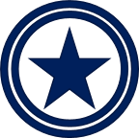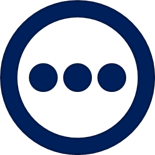Ask FMCSA Registration
View FAQ's by Topic
No. A motor carrier cannot broker loads without first applying for and receiving a license to operate as a property broker.
Last Updated:
The rule is, if the underlying transportation is exempt from commercial jurisdiction and you would not need motor carrier operating authority (MC number) to transport the commodity, you don't need broker authority to broker it.
For a list of exempt commodities, please click here to access Administrative Ruling 119.
To broker non-exempt commodities, you must obtain operating authority. For information on obtaining broker authority, click here.
Last Updated:
The Company Safety Profile (CSP) is a comprehensive summary that provides essential safety-related information about on an individual Company's operation. The information on the CSP is available from the Federal Motor Carrier Safety Administration's (FMCSA) record system known as the Motor Carrier Management Information System (MCMIS). The CSP incorporates the most up-to-date data from MCMIS, including selected items from inspection reports, crash reports, as well as any reviews or enforcement actions involving the company. It serves as a valuable resource for assessing the safety performance of carriers.
Effective June 14, 2023: FMCSA will no longer fulfill CSP requests for a fee. Instead, authorized Company Officials can access the CSP report at any time through their FMCSA Portal account at no cost. To Download the report from your FMCSA Portal, please follow these steps:
-
Log into the FMCSA Portal.
-
Select the “Reports” tab from the menu at the top.
-
Select the date range and information you would like to include in the report .
-
Click the “Submit Request” button. A new window will open with confirmation that the request has been submitted. Click “OK”.
-
Click on the “Check Request Availability” button. Once the report has been generated, the “Download XML” and “Download PDF” buttons will then be active for you to click.
-
Select the applicable download button (“Download PDF” or “Download XML” button).
-
The selected file be downloaded to your computer.
Please note, CSP reports can only be accessed by authorized company officials with FMCSA Portal access. All other persons should file a request with the FOIA office. Information on making a FOIA request can be found online here: https://www.fmcsa.dot.gov/foia/foia-requests
Last Updated:
The FMCSA Portal provides single sign-on access to FMCSA systems via a single password and user ID, which must be set up via Login.gov. The FMCSA Portal enables Federal, State, and industry users to access the Agency's existing information systems with a single set of credentials and have easy access to safety data about the companies regulated by the FMCSA. Motor carriers, brokers, freight forwarders, intermodal equipment providers, and cargo tank facilities will have secure access to their company information on file with the FMCSA.
Definitions of the 2 types of Portal accounts:
- Company Official Account - The Company Official is responsible for approving and managing account requests from other company employees or associates, such as service providers. This user ensures that all FMCSA Portal accounts for company users are accurate and up to date. Responsibilities include approving and deactivating accounts when users leave the company, as well as assigning appropriate roles and access. Each USDOT Number must have one designated Company Official and only the Official can approve/deny access for other company users. To request a Company Official user account, you must have the PIN associated with your USDOT. If you do not have a PIN, or do not know your PIN, follow instructions in our FMCSA Portal Registration User Guide for FMCSA Registered Entities and Associates
- Associate of a Company Account - An associate of a company can be an employee of the company or associates, such as 3rd party service providers. These users are approved by the Company Official to have access to view current registration details and make any necessary updates to company records through their portal accounts. These users do not have the ability to manage user accounts, but they can create their own account by following instructions in our FMCSA Portal Registration User Guide for FMCSA Registered Entities and Associates.
FMCSA Portal Password Reset:
There is no longer an option to reset your password on the FMCSA Portal as Login.gov is now required to sign in/sign up for an FMCSA Portal account. You can now follow instructions in our FMCSA Portal Registration User Guide for FMCSA Registered Entities and Associates.
For further assistance, you can contact us via https://ask.fmcsa.dot.gov/app/ask.
Last Updated:
New entities must apply for their own operating authority. In corporate purchase transactions involving an entire operation, however, a motor carrier, broker, or freight forwarder may instead choose to transfer its existing operating authority to the new entity as a part of the transaction. Transfers most often occur during a corporate merger or acquisition, or during a corporate restructuring. Because FMCSA discontinued the operating authority transfer review and approval process described in 49 CFR Part 365, Subpart D, in 2013, these transactions no longer require FMCSA approval prior to completion. To ensure accurate registration information, FMCSA will record and track an Operating Authority Transfer when the “transfer” is part of a purchase transaction involving an entire operation and the Agency receives adequate notification from both the transferor and transferee documenting the transaction.
For example, if XYZ Trucking (XYZ) and ABC Transportation (ABC) decide to merge and form a new company, FTA Trucking, the new company would have to apply for a new USDOT number but may request a transfer of Operating Authority from either XYZ or ABC. Similarly, if XYZ is acquired by ABC and ABC does not already have operating authority, but does have a USDOT number, XYZ may transfer its operating authority to ABC as a part of the corporate transaction.
To effectively record the “transfer,” and track registration, both transferors and transferees will be asked to provide basic identifying information about their business operations. In addition, FMCSA may request evidence of the requisite merger or acquisition (e.g., articles or agreement showing merger, transfer of assets, transfer of ownership, etc.). If the merger or acquisition results in the transferor terminating all of its transportation operations, the transferor should also submit an MCS-150 out of business notification.
To properly record a transfer, FMCSA will need the following:
|
Transferor (Seller) |
Transferee (Buyer) |
|
Company Name |
Company Name |
|
Doing Business As (DBA) or Trade Name |
Doing Business As (DBA) or Trade Name |
|
Form of Business (Corporation, Partnership, or Sole Proprietorship) |
Form of Business (Corporation, Partnership, or Sole Proprietorship) |
|
USDOT # (except brokers) |
USDOT # (if any) |
|
Docket # (MC/FF/MX) |
Docket # (MC/FF/MX) |
|
Business Address |
Business Address |
|
Business Phone Number |
Business Phone Number |
|
Name of Business Owner(s) |
Name of Business Owner(s) |
|
Transferor Signature |
Transferee Signature |
|
Date Transfer took place |
Date Transfer took place |
Once the transfer recording request is received, FMCSA will review and contact the requestor for any additional information, if needed. If FMCSA determines that the submission is not actually a request to record a transfer, the Agency may direct the parties to complete the appropriate registration applications or forms to complete their desired transaction. After the request is recorded in FMCSA Systems:
- Transferees will receive a letter in the mail instructing the recipient company to submit:
- Proof of financial responsibility (Insurance)
- Designation of a process agent (BOC-3 form)
- The updated OA information will appear in the FMCSA Licensing & Insurance page and the OA status will be displayed as “Inactive” until the above requirements are met.
- Once the OA is Active, the transferee can download a copy of order recording the transfer. A hard copy will also be mailed.
Submit a request to record a transfer by creating a ticket through our website at Ask FMCSA using the Submit Us a Ticket icon at the top of the page, completing the required fields, and uploading documents. This is the fastest option. FMCSA sends confirmation emails for Ask FMCSA requests.
If you need further assistance, please contact us at 1-800-832-5660 or via our Ask FMCSA page.
For more information, FMCSA provided notice in 2013 on the process to record transfers of operating authority registration by non-exempt for-hire motor carriers, property brokers and freight forwarders. Visit https://www.federalregister.gov/documents/2013/08/23/2013-20443/transfers-of-operating-authority-registration.
Last Updated:
The Bus Regulatory Reform Act of 1982, and its Section 6 allows for a Presidential executive order prohibiting the issuance of certificates or permits to motor carriers domiciled in or owned by citizens of a contiguous foreign country (a moratorium}. The change from the moratorium and allowance of Mexican investment in U.S. trucking companies came about first by NAFTA but wasn’t officially allowed until a Presidential Executive Order in June of 2001. A July 27, 2004 internal memo from attorney Suzanne E. Newhouse explains “The Basics of Enterprise Authority:”
Present State of Enterprise Authority
As of January 1, 2004, the NAFTA obligated its participant countries to allow for Enterprise Authority. Enterprise Authority is the ability of investors in one NAFTA country to purchase up to 100% interest in a transportation company domiciled in another NAFTA country. The transportation company may provide passenger carrier services, such as inter-city bus services or tourist transportation services, or property carrier services, such as the transportation of international cargo between points in the domiciled NAFTA country.
Presently, the U.S. complies with this NAFTA obligation. Investment restrictions were lifted in June 2001, thus encouraging Mexican investors to purchase U.S. based carriers and provide transportation of international cargo between points within the U.S. Despite U.S. adherence to the NAFTA mandate for enterprise authority, Mexico has not taken the necessary actions to comply with this NAFTA requirement and U.S. investors cannot enjoy the same benefits Mexican investors have with U.S. companies.
The NAFTA treaty in 1994 allows for Mexican investors and for the transportation of international freight in the US. In 2001, the Presidential moratorium was lifted to specifically meet the provisions in the NAFTA treaty, but does not expand limits on international cargo only for Mexican investors in US companies.
Last Updated:
You can now update the following USDOT company information online via FMCSA Portal:
• Applying for additional operating authority
• File a biennial update (MCS-150)
• Change of address
• Reinstate Operating Authority
• Reapplication for USDOT Number after revocation
• Update cargo tank
• Update HM Safety Permit (MCS-150B)
Other transactions, like legal name change requests, that required paper forms before the transition of the Registration options (L&I page) to the FMCSA Portal will continue to be submitted on paper. See the FMCSA Registration Forms page for details.
To proceed with updating your company information, check current status online in SAFER Company Snapshot. Then, proceed to request updates online via FMCSA Portal or on paper via the FMCSA Registration Forms. If the latter, please expect a minimum timeframe of 8 business days for review and processing.
If you don't have an FMCSA Portal, follow the steps below:
Step 1 -- Obtain Your USDOT PIN: Make sure you have your company info handy (i.e., EIN, USDOT) and go to SAFER and select the option to request a PIN and follow the prompts. The PIN will be sent to the e-mail or cell phone currently on file.
Step 2 -- Obtain Your Login.gov E-mail: Login.gov is the official, single sign-on service for US Government services online. If you don't already have a Login.gov e-mail, sign-up for free at https://login.gov/create-an-account/
Step 3 -- Create the FMCSA Portal Account: Visit the FMCSA Portal website at FMCSA Portal and walkthrough the account instructions. You'll only need to go through the steps and use your FMCSA PIN once during account set-up; after that, the Login.gov e-mail address is all you'll need to access your company record.
If you need extra assistance, we've created step-by-step instructions with screenshots for your reference at FMCSA Portal Registration User Guide for FMCSA Registered Entities and Associates. These instructions also show you how to add, change, or remove company employees or other users who are authorized to make changes on your behalf, like a service provider.
If you're still running into trouble, please call us at 1-800-832-5660 or chat with an agent at https://ask.fmcsa.dot.gov/app/chat/chat_launch.
We'll continue to accept e-mailed forms, along with a copy of Government-issued identification and any applicable supporting documentation at: https://ask.fmcsa.dot.gov/app/ticket.
Last Updated:
To check a company's safety rating, you can visit the FMCSA's Safety and Fitness Electronic Records (SAFER) website. On the SAFER website, you can search for a company by name, USDOT number, or MC/MX number. Once you have found the company you are looking for, you can access their safety rating and other important information, such as their inspection and crash history. If you have any questions or need further assistance, you can contact the FMCSA's Safety Compliance and Safety Accountability (CSA) program.
Last Updated:
The compliance date for this requirement (49 CFR 390.19) occurred November 1, 2013.
Filing schedule: Each motor carrier or intermodal equipment provider must file the appropriate form at the following times:
- Before it begins operations
- Whenever there is a change in information (address, telephone number, email, # power units, etc.)
- Every 24 months, according to the following schedule:
|
If your USDOT number ends in: |
Must file by last day of: |
|
1 |
January |
|
2 |
February |
|
3 |
March |
|
4 |
April |
|
5 |
May |
|
6 |
June |
|
7 |
July |
|
8 |
August |
|
9 |
September |
|
0 |
October |
If the next-to-last digit of its USDOT Number is odd, the motor carrier or intermodal equipment provider shall file its update in every odd-numbered calendar year. If the next-to-last digit of the USDOT Number is even, the motor carrier or intermodal equipment provider shall file its update in every even-numbered calendar year.
FMCSA also requires you to update your registration information within 30 days of any change. FMCSA considers updates completed by a motor carrier, Intermodal Equipment Provider (IEP), or Hazardous Materials Safety Permit (HMSP) holder if changes are reported within 12 months prior to the biennial update due date. In which case the entity will not receive a Biennial Update Reminder until the next biennial update due date.
To find out the current status of your USDOT number, click here to search by name or number at the SAFER Company Snapshot.
Last Updated:
The FMCSA's policy is to assign a unique USDOT identification number to each person required to identify themself with FMCSA under 49 U.S.C. 13902, 31134 and 49 C.F.R. 390.19T or 390.200T. USDOT numbers are not transferable and are assigned to only one person and remain assigned to that person forever. A person includes an individual, corporation, partnership, or other business organization as authorized by state law. Each separate and distinct person must have separate registration.
For corporations, partnerships and other business organizations, the USDOT number will remain the same when there is a change in company officials, address or other demographic information, and the corporation, partnership, or other business organization will continue operations as the same legal person/entity. In case of a change in demographic information, the motor carrier is required to file an updated Form MCS-150, Motor Carrier Identification Report, within 30 days of the change.
We will allow a sole proprietor to maintain its USDOT number when it changes its current form of business, and the new entity will continue to operate virtually the same (absent the form of business change) as before the change. There would be no change in company officials, address, or other demographic information and the new entity will maintain identical operations, employees and assets. We will permit a change in the Tax ID number based on the new articles of incorporation.
It is important to note that the regulation has not changed. The Office of Registration and Safety Information is often asked whether a new USDOT number is or is not required following motor carrier ownership, form of business, or operational changes. The office recently provided clarification and direction for what must be done when these situations arise.
Last Updated:
If your USDOT Number is active, online updates can be made via your FMCSA Portal account. Don't have an FMCSA Portal Account to Make Online Changes?
If your number is inactive, you will need to submit a paper form. See our Registration Forms page for more information.
Check SAFER to verify your current USDOT Number status.
Biennial Update
Federal Motor Carrier Safety Administration (FMCSA) requires all entities under its jurisdiction to update their information every two years. You are required to provide this update every two years even if your company has not changed its information, has ceased interstate operations since the last update, or is no longer in business and you did not notify FMCSA.
Failure to complete a Biennial Update will result in deactivation of your USDOT number and may result in civil penalties of up to $1,000 per day, not to exceed $10,000.
Updating your information is free. We have included instructions below to help you complete your biennial update.
- Deadlines for Filing an Update
- Update via the FMCSA Ask Website
- Update via US Mail (may delay the process)
What is the Deadline to Update?
Filing schedule: Each motor carrier or intermodal equipment provider must file the appropriate form at the following times:
- Before it begins operations; and
- Every 24 months according to the following schedule:
| USDOT number ending in: | Must file by last day of: |
| 1 | January |
| 2 | February |
| 3 | March |
| 4 | April |
| 5 | May |
| 6 | June |
| 7 | July |
| 8 | August |
| 9 | September |
| 0 | October |
If the next-to-last digit of its USDOT Number is odd, the motor carrier or intermodal equipment provider shall file its update in every odd-numbered calendar year. If the next-to-last digit of the USDOT Number is even, the motor carrier or intermodal equipment provider shall file its update in every even-numbered calendar year.
Last Updated:
If you would like to suspend operations, you can request voluntary revocation of operating authority (OA) registration by following the steps below:
Step 1: Verify your current Operating Authority registration status.
Step 2: Fill out Form OCE-46
Complete Form OCE-46 to request Voluntary Revocation of your authority (MC/MX/FF).
The form must be notarized or signed in the presence of a FMCSA staff member.
Step 3: Fill out Form MCS-150 or MCS-150B to: (A) Inactivate or (B) Update USDOT registration
A) To inactivate your USDOT number, follow these steps:
- Complete either an updated MCS-150 or MCS-150B form (for Hazmat Carriers).
- In the "reason for filing" section of the form, check the box labeled "Out of Business Notification." This applies even if your company remains in operation for other purposes.
- Ensure that you complete items 1-16 and 30-31 on the form.
- Include a copy of a Driver's License from the individual who signed either #31 on the MCS-150 or #37 on the MCS-150B certification statement (as an attachment).
B) To update your USDOT (to continue operations that do not require Operating Authority):
- Update ONLINE via your FMCSA Portal account. Don't have an FMCSA Portal Account to Make Online Changes? ; or
- Complete and submit either an updated MCS-150 or MCS-150B form (for Hazmat Carriers).
- In the "reason for filing" section of the form, check the box labeled "Biennial Update or Changes."
- Ensure that you complete all applicable items 1-16, 21, 30-31 and any others where information has changed since the last update.
- Include a copy of a Driver's License from the individual who signed either #31 on the MCS-150 or #37 on the MCS-150B certification statement (as an attachment).
Step 4: Submit Your Form(s)
You can submit the completed and signed forms using one of the following options (expect up to 8 days for review and processing):
- Submit a ticket. This is the quickest option, and you will receive a confirmation number via email.
- Mail to:
Federal Motor Carrier Safety Administration
Office of Registration (MC-RS)
1200 New Jersey Avenue, SE, Room W65-206
Washington, D.C. 20590
Last Updated:
You may change the company address or phone number of your operating authority (MC number) record, by submitting your request following any of the options below:
- Online: Request reinstatement online via your FMCSA Portal account (Don't have an FMCSA Portal Account to Make Online Changes?)
- Paper: Send your completed and signed MCSA-5889 Form to us by submitting a ticket via our ASK website (scroll to the bottom of the page, complete the required fields, and upload your document). You will receive a confirmation number by email. Paper submissions may take up 8 days for review and processing.
Your completed form must contain:
- The MC number
- The name of the company
- The former and current addresses and telephone numbers
- Signature of the applicant or applicant's representative
Last Updated:
To reactivate your USDOT number, you must submit complete and submit the appropriate MCS-150 series form, as applicable to your company. Please note that FMCSA strongly recommends using forms directly from our website as other online places may include expired forms by mistake. FMCSA does not accept expired versions of the MCS-150, MCS-150B and MCS-150C forms.
If you are reactivating your USDOT Number after a New Entrant revocation, click here as there are separate instructions to follow.
If you also need to reinstate your operating authority, click here for separate instructions.
To verify your current USDOT number status, visit our SAFER Company Snapshot web page.
If you have questions about your USDOT status, please contact us by phone, email or chat. We can also walk you through the process on your computer using our co-browse functionality.
Last Updated:
You must submit the Form MCS-150 and select the reason for filing as “Out of Business.” Please provide a copy (as an attachment) of the Driver’s License from the individual who signed the certification statement either #31 on the Form MCS-150, #37 on the Form MCS-150B, or #22 on the Form MCS-150 C.
If you have an active operating authority linked to your USDOT Number, you must submit the Form OCE-46 along with the Form MCS-150. The Form OCE-46 must be notarized or signed in the presence of an FMCSA staff member.
You can submit the completed and signed forms by opening a ticket via the FMCSA Registration Contact webpage.
Please note FMCSA strongly encourages users to submit a ticket via the FMCSA Registration Contact webpage for a faster processing time.
Last Updated: