Insurance Filing Requirements
- Overview
- New Login Requirements: FMCSA Portal and Login.gov
- Electronic Filing Account Request (e-Filer Account)
- Who Should File Proof of Insurance with FMCSA and When?
- Insurance Filing Requirements Chart
Overview
The Federal Motor Carrier Safety Administration (FMCSA) sets specific insurance requirements in accordance with 49 CFR Part 387 for entities who apply and obtain operating authority registration in accordance with 49 U.S.C. §§ 13906, 31138, and 31139. FMCSA will not grant operating authority registration until the registrant has in effect the minimum levels of financial responsibility on file with FMCSA.
Insurance requirements vary depending on the entity type (motor carrier, broker, freight forwarder) and the entity’s type of operating authority(s), type of cargo, and vehicle type(s).
Once operating authority is granted, entities are required to maintain proof of insurance on file to avoid revocation proceedings.
New Login Requirements: FMCSA Portal and Login.gov
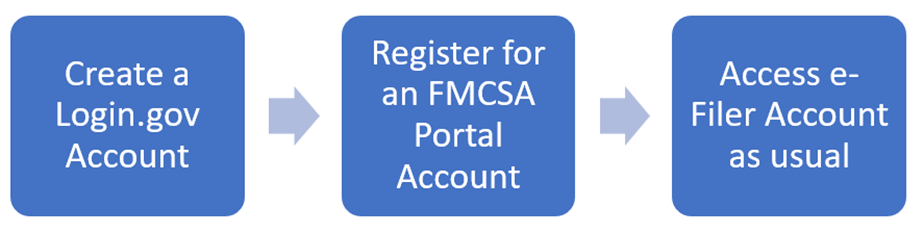
Once the registration period opens in December 2024, registered insurance companies, financial institutions, and Blanket Agent (BOC-3 filers) will no longer be able to use their FMCSA Licensing and Insurance username and password to access their electronic filing (e-Filer) account page. We are transitioning from the traditional username and password login to a more secure method using Login.gov and multi-factor authentication (MFA). Users will be required to create an FMCSA Portal account and use Login.gov to access FMCSA systems, including the Licensing and Insurance (L&I) system. You can find information and register for Loging.gov at this link.
This transition benefits the user in the following ways:
- No more L&I passwords: You will no longer need to manage your L&I password to access your account.
- Increased security: Your account will now be protected by MFA, ensuring that only you can access your information.
- Easy access: You will log in via the FMCSA Portal using your Login.gov account.
Going forward, all new and existing Insurance and BOC-3 filers will use the FMCSA Portal to access their e-Filer account page.
Information on how to register for an e-Filer Account can be found within the Electronic Filing Account Request section.
Step-by-step instructions to register for the FMCSA Portal are detailed in the FMCSA Portal Registration Guide For Insurance and BOC-3 Filers.
How to Register: Insurance Companies and Financial Institutions
All registered insurance companies and financial institutions must create a FMCSA Portal account and use Login.gov to access their e-Filer account page. There are three types of accounts:
- Main account: A main account is typically assigned to an Insurance Company or Financial Institution, which holds the authority to issue policies. This account has administrative access to manage Sub-Filer access. Main account holders are required to approve Sub-Filer access request.
- Branch account: Same as a main account, but the last digits of the filer account number are greater than 00 (i.e., 11111-01, 22222-02).
- Sub-account: These are authorized users to making filings on behalf of the main account’s authority. This user is linked to a main filer account and does not have access to manage Sub-Filer access. Sub-account holders must work with the main filer(s) to get their accounts approved. One Sub-Filer account can be linked to multiple main accounts.
Once registration becomes available, users must have the below information to complete the registration process:
- Login.gov email address,
- L&I Username, and
- Filer Number (example: 12345-00).
Please note, users will not be able to use an existing Login.gov account already linked to an FMCSA Portal account. Therefore, a new Login.gov account is needed.
FMCSA Portal registration will be available in December 2024. Once the registration option is available in the FMCSA Portal, go to the FMCSA Portal to register for an account. Step-by-step instructions to register for the FMCSA Portal are detailed in the FMCSA Portal Registration Guide For Insurance and BOC-3 Filers.
Important: Account Approval Process for Main and Sub-Filers
- Main Insurance Filers: FMCSA will approve FMCSA Portal accounts for main filers within two (2) business days.
- Sub-Filers: Main account holders are responsible for approving or denying Sub-Filer accounts. The Sub-account holder should notify the main account holder once they submit their registration request.
We appreciate your cooperation while we go through this transition. Should you require any assistance or have any question, you may contact the FMCSA Contact Center online by submitting a ticket or call 1-800-832-5660.
How to Register: Blanket Companies (BOC-3 Filers)
All BOC-3 Filers must create a FMCSA Portal account and use Login.gov to access their e-Filer account page. There are two types of users:
- BOC-3 Main Filers: This user is a registered Blanket Agent with the ability to file BOC-3 Forms. This account has administrative access to manage Sub-Filer access. Main account holders are required to approve Sub-Filer access request.
- BOC-3 Sub-Filers: This user is linked to a BOC-3 main filer account and does not have access to manage Sub-Filer access. Sub-account holders must work with the main filer(s) to get their accounts approved. One Sub-Filer account can be linked to multiple main accounts.
Once registration opens, users must have the below information to complete the registration process:
- Login.gov email address,
- L&I Username, and
- Filer Number (example: 12345).
Please note, users will not be able to use an existing Login.gov account already linked to an FMCSA Portal account. Therefore, a new Login.gov account is needed.
FMCSA Portal registration will be available in December 2024. Once the registration option is available in the FMCSA Portal, go to the FMCSA Portal to register for an account. Step-by-step instructions to register for the FMCSA Portal are detailed in the FMCSA Portal Registration Guide For Insurance and BOC-3 Filers.
Important: Account Approval Process for Main and Sub-Filers
- Main Insurance Filers: FMCSA will approve FMCSA Portal accounts for main filers within two (2) business days.
- Sub-Filers: Main account holders are responsible for approving or denying Sub-Filer accounts. The Sub-account holder should notify the main account holder once they submit their registration request.
We appreciate your cooperation while we go through this transition. Should you require any assistance or have any question, you may contact the FMCSA Contact Center online by submitting a ticket or call 1-800-832-5660.
Electronic Filing Account Request (e-Filer Account)
In our ongoing efforts to streamline and enhance customer service, we are providing the template below as a guide to assist with the completion of setting up your e-Filer account. This template was specifically designed to efficiently gather all necessary information required for the establishment of your account.
It is suggested that the completed template be copied and pasted onto your company letterhead and attached as a PDF to be submitted to the Financial Responsibility Filings Division. Please send your application documents via email at FMCSAInsurance@dot.gov using an official company e-mail address for fastest processing and ensure that all fields in the template below are completed accurately and comprehensively. Failure to provide complete information results in delays in processing your account set up request.
|
A statement on company letterhead indicating the reason you are requesting an e-filer account. |
|
|
What type of filings are you requesting to make? (Check all that apply.) |
☐BIPD (BMC-91 or BMC-91X) ☐Trust Fund Agreement (BMC-85) ☐Surety Bond (BMC-84) ☐Cargo (BMC-34) ☐BIPD Bond (BMC-82) ☐Cargo Bond (BMC-83) |
|
Headquarters’ (Home) Office Address (Address should match state registration information) |
|
|
Primary Contact for Customers (Customers will be referred here if they or FMCSA needs to reach the company) |
Name: Phone: Fax: Address: |
|
Point of Contact/Account Administrator (For FMCSA to contact if we have questions regarding account or filing activity) |
Name: Phone: E-mail: |
|
Billing Contact ($10 filing fee applies for each policy filing) (This POC will receive the billing statement each month; failure to pay the bill on time may result in account suspension) |
Name: Phone: Fax: E-mail: Address: |
|
Preferred username for the account |
|
|
Employer Identification Number (EIN) or Tax Identification Number (TIN) |
|
|
NAIC Number (Insurance Companies) |
|
|
Other Identification Number, if applicable (FDIC, state banking license number…etc.) |
|
|
Please provide a copy of your company’s certificate or license from your state or federal regulatory board. (Insurance certificate, banking certificate, etc.). |
|
Back to Top
Who should file for Insurance and When?
New entities registering with the Agency for the first time should be prepared to contact their insurance provider to request filing of the required forms immediately after obtaining their designated docket number.
Once an entity applies for Operating Authority (MC/FF/MX), an Insurance Company must file the appropriate insurance form(s) on behalf of the applicant. If the entity fails to comply within 20 days from the date of publication in the FMCSA Register, an FMCSA decision will be served notifying the entity that their application will be dismissed unless they comply with the requirements within 60 days.
Registered entities are cautioned to ensure that the name and address of their business as set out in all pre-registration filings, such as secretary of state, match exactly the name and address provided in their application for operating authority filings. Any deviation results in the delay of granting of the authority.
It is the entity’s responsibility to monitor and maintain filings up to date and on file.
Insurance Filing Requirements Chart
|
Form |
Description |
Authorities Subject to Filing |
|
BMC-91 or BMC-91X |
Public liability insurance (bodily injury/property damage/environmental restoration) |
|
|
||
|
BMC-34 or BMC-83 |
|
|
|
BMC-84 or BMC-85 |
|
|
|
BOC-3 |
All Authorities |
|
|
MCS-90 |
Hazmat Safety Permit Carriers |
|
