Online Registration Updates are Back
If you received a letter stating you were due to complete a biennial update, please take into account that as of January 20, 2025, the FMCSA Registration Options have been integrated into the FMCSA Portal to enhance security and comply with the Presidential mandate for Multi-Factor Authentication (MFA). The following types of registration updates can now be completed online via the FMCSA Portal:
• Apply for additional operating authority
• File a biennial update (MCS-150)
• File a change of address
• Reinstate Operating Authority
• Reapply for a USDOT Number after New Entrant revocation
• Update cargo tank registration
• Update HM Safety Permit (MCS-150B) registration
What do I do next?
If you arrived at this page from a link in your FMCSA Portal account, simply go back to your Portal account and look for the "Registration" option in the top menu.
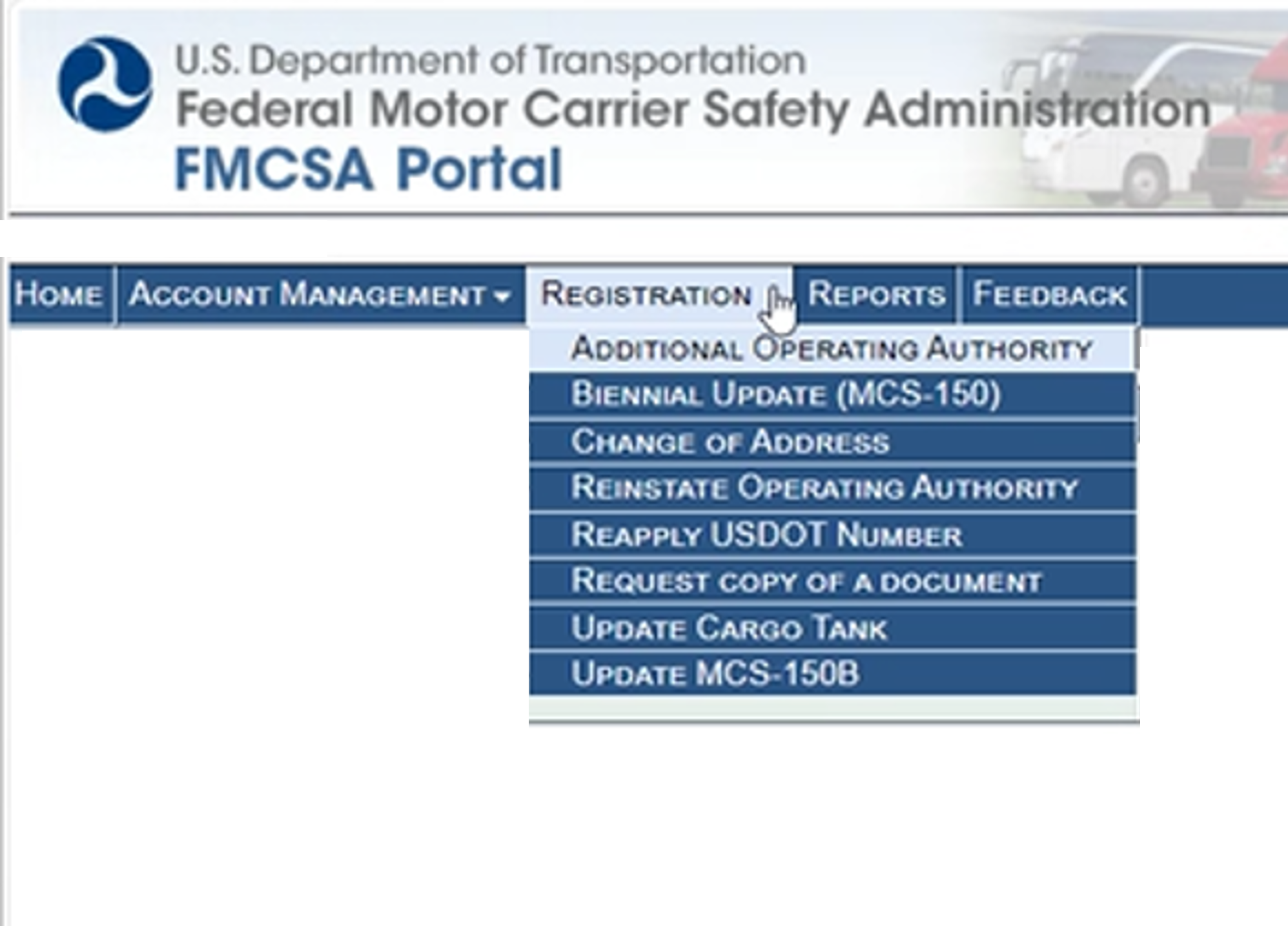
If you do not see the "Registration" option, you can use the "Account Management" > "My Profile" > "Portal Roles" tab to add (if you are a Company Official) or request (if you are an Associate of a Company) the necessary roles for making online updates. The “Modify Company Information” and “View Sensitive Company Information” roles allow access to make changes to FMCSA Registration.
To learn more, or if you do not currently have an FMCSA Portal account, please visit Don't have an FMCSA Portal Account to Make Online Changes? or see our FMCSA Portal Registration User Guide for FMCSA Registered Entities and Associates.
Note:
- If you don’t have or don't remember your PIN, you can Request a PIN Number.
- If you don't have a USDOT PIN number and your mailing address in MCMIS is outdated, please submit the applicable FMCSA Registration Form to update your registration information.
- If you need to reactivate your USDOT number because you failed to complete the biennial update, please visit How do I reactivate my USDOT number?
If you need additional assistance with the FMCSA Portal registration process, please contact the FMCSA Contact Center via the Ask FMCSA Webpage (email us or chat with an agent) or call 1-800-832-5660.
