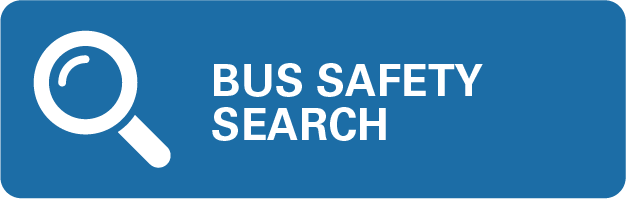Look Before You Book: Put Bus Safety First
Whether your travelers want a cross-country adventure or a quick weekend getaway, buses can provide a relaxing and affordable travel option. However, safety is always the most important part of any trip.
FMCSA urges all travel planners to “Look Before You Book” when planning bus travel and booking a bus company. Using our “Bus Safety Search” tool below, travel planners can look up a bus company to view their safety history and any infractions or concerns to be aware of when making your bus company selection.

Using the Bus Safety Search: A Step-by-Step Guide
Most bus companies are reputable and focused on passenger safety. Unfortunately, there are some companies that don’t follow safety requirements and put passengers at risk. Before booking a trip, travel planners should take a few moments to research bus company safety online with FMCSA’s Bus Safety Search.
Select from the two search options for a bus company:
Option 1: Search by Company Name or USDOT Number
- It’s easiest to search by U.S. Department of Transportation (USDOT) number if possible, because many company names are similar or may not operate under their legal business name. A company with no USDOT number may operate within a single state; in that case, contact the state oversight agency (usually the State Department of Transportation) for safety information
Option 2: Search by Vehicle Type
- Choose the desired vehicle type among the five options, and the origin (State or Zip code) of your desired transportation.
From the search results, click the “Safety Information” link next to the company you want to review. You will be taken to the Safety Measurement System (SMS), displaying detailed company information.
Review the Safety Rating & OOS Rates section.
- Satisfactory is the highest rating, indicating the company has adequate safety management.
- Conditional means the company has some violations but may still operate. It’s a good idea to review the company’s safety information [see Step 3].
- Unsatisfactory generally indicates the company is not allowed to operate or may not be operating soon, and should be reported to FMCSA if it is booking trips [see Step 5].
- Not Rated means the company’s safety management has not yet been evaluated. A company may still be authorized to operate even if it does not yet have a safety rating.
If you see a red notification that the company has been placed out of service, the company is not currently authorized to transport passengers from one state to another. If this company is booking trips, report the company to FMCSA [see Step 5].
Behavior Analysis & Safety Improvement Categories (BASICS) are different areas of safety that FMCSA evaluates.
In the “BASIC Status” section, there are five BASICs that are viewable by the public. A yellow, triangle warning symbol denotes this carrier exceeds the FMCSA Intervention Threshold relative to its safety event grouping based upon roadside data and/or has been cited with one or more Acute/Critical Violations within the past 12 months during an investigation. Therefore, this carrier may be prioritized for an intervention action and roadside inspection.
The following symbols represent each of the BASICs:
- Unsafe Driving: Speeding, reckless driving, improper lane change, inattention, no seatbelts.
- Hours of Service Compliance: Drivers driving too many hours, violations involving recording hours.
- Vehicle Maintenance: Braking, lights, defects, failure to make required repairs.
- Controlled Substances and/or Alcohol: Use/possession of illegal or controlled drugs, improper use of alcohol, or failure of a carrier to have a random alcohol/drug testing program.
- Driver Fitness: Invalid license, medically unfit to operate a bus or other commercial vehicle.
For full details on BASICS results, click the Complete SMS Profile link.
Check Company Licensing
- Under the Licensing and Insurance section is the “Active For-Hire Authority” header. Ensure that the company is authorized to carry passengers, with a “Yes” displayed next to “Passenger.” If the company is not licensed to carry passengers but is attempting to book passengers, report it to FMCSA [see Step 5].
Verify Company Insurance
- Click on the “L&I” link immediately under the “Licensing and Insurance” header.
- The USDOT number for the company is auto-populated on this new screen. Click “Search.” You may be presented with a reCAPTCHA challenge question.
- Under “View Details,” select to view your report as either HTML or PDF.
- Verify the company has an active insurance policy. In the HTML report, this is found under the “Insurance on File” section. In the PDF report, this is found under the “Insurance Requirements” section.
If a bus company you’re considering has an “Unsatisfactory” safety rating, has been placed out of service, or does not have operating authority, it should not be operating across state lines. If it is booking passenger trips, report it to FMCSA via phone or online:
- Call FMCSA’s toll-free complaint hotline, 1-888-DOT-SAFT (1-888-368-7238), from 8:00 a.m. to 8:00 p.m. Eastern Time, Monday-Friday.
- Visit the National Consumer Complaint Database any time to file an online complaint: nccdb.fmcsa.dot.gov
Download the “Using the Bus Safety Search: Step-by-Step Guide” for your own records.