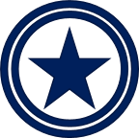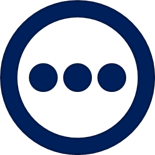Ask FMCSA Registration
View FAQ's by Topic
- First-time applicants registering via the Unified Registration System or existing carriers applying for property carrier applications using the OP-1 form may take 20-25 business days
- Email or Fax: OP-1 Property carrier applications (existing carriers only) may take 3-7 business days
- Mail: OP-1 Property carrier applications (existing carriers only) may take 45-60 business days
- Authority applications that are identified for vetting may take an additional 2-8 weeks. For more information on the vetting process, click here.
USDOT number:
- Online via the Unified Registration System: USDOT numbers are given instantly; a carrier notification letter will follow in the mail
Last Updated:
Yes, you will keep the same MC number if you change your name. However, you will not receive a new certificate or permit, but you will receive a re-entitlement decision which should be attached to your original operating authority.
For information on how to change the name on your operating authority, click here.
There are situations where a legal name change, ownership change or form of business change may require a new USDOT number. For more information, click here.
Last Updated:
An authorized for-hire motor carrier transports passengers, regulated property or household goods owned by others for compensation. If you are a for-hire carrier, in addition to the USDOT number you will also need to obtain operating authority (MC number).
You can review the different types of authority by clicking here.
For information on how to apply for for-hire authority, click here.
Last Updated:
Who is eligible to obtain temporary authority?
A motor or passenger carrier wishing to apply for temporary operating authority registration authorizing for-hire commercial motor and passenger vehicle operations, while providing direct assistance supporting emergency relief efforts transporting supplies, equipment and persons into or from the zone where the emergency is taking place.
When is temporary authority available?
Applications for temporary authority require a determination that there is, or soon will be, an immediate transportation need that cannot be met by existing motor carrier service. 49 CFR 365.107T(f). Such applications are only entertained in exceptional circumstances, during natural disasters or national emergencies. 49 CFR 365.107T(g). In most circumstances, the Agency will only entertain applications for temporary authority when an emergency declaration has been issued, consistent with 49 CFR 390.23.
Where can I find information on current emergency declarations?
Go to https://www.fmcsa.dot.gov/emergency for links to current FMCSA emergency declarations. The temporary authority is only active as long as the emergency declaration is in effect. All temporary authorities will be revoked once the emergency declaration expires.
How can a carrier apply for this temporary authority?
- If a carrier does not have a USDOT number, they must apply for one by submitting a signed MCS-150 form (write “Emergency Temporary Authority” at the top) with their OP-1, rather than filing via URS. To access the MCS-150 form, click here. Carriers that are subject to an FMCSA Out of Service Order are not eligible for temporary authority.
- A carrier must file a signed form OP-1 with “Emergency Temporary Authority” written at the top along with the specific Emergency Declaration found at https://www.fmcsa.dot.gov/emergency-declarations by web form rather than online. To access form OP-1, click here. You can submit a ticket through our website at: ask.fmcsa.dot.gov. Select Inquiry Type: Operating Authority (Docket Number) > Request temporary operating authority due to an emergency declaration – This is the fastest option
- The application fee has been waived.
- The carrier must also file proof of insurance and have form BOC-3 (Designation of Process Agent) on file with FMCSA. For more information on insurance requirements click here, and for and BOC-3 requirements, click here.
- Pursuant to 49 CFR 365.107T(g), the carrier is also required to provide a statement on why they need temporary operating authority, appended to Form OP-1 for property carriers, Form OP-1(MX) for Mexican property carriers and, Form OP-1(P) for motor passenger carriers.
How long does it take for temporary authority to be granted?
OP-1 applications for temporary authority should be processed within 48 business hours of receipt. However, the authority will not be granted until the carrier’s evidence of financial responsibility (insurance) and BOC-3 form are on file with FMCSA.
The authority is valid for 120 days or until the emergency declaration expires, whichever comes first.
If a carrier wishes to apply for permanent authority, they need to apply using the same MC/USDOT number granted for the temporary authority. The applicant would be required to pay the $300 fee for permanent operating authority registration, as well. For more information, click here.
Last Updated:
Yes. All entities with a USDOT number are required to file a biennial update every two years according to the prescribed schedule, by the last day of the month.
You can file a biennial update prior to the time that an update is due. FMCSA considers any update of an MCS-150 or MCS-150C that was completed by a motor carrier, Intermodal Equipment Provider (IEP), or carrier that has been issued a Hazardous Materials Safety Permit (HMSP) at any time during the 12 months immediately preceding the biennial update due date to satisfy the biennial update requirement.
For information on how to file your biennial update, click here.
Last Updated:
To change the Legal/DBA name associated with your company’s FMCSA Registration, you will need to submit the appropriate form(s) and supporting documentation to update your USDOT number record and (where applicable) your Operating Authority record(s). Please see the instructions below.
- Update your USDOT number Record (free of charge).
- Obtain the necessary form: To update your USDOT number record you will need to download the appropriate MCS-150 Series form: MCS-150 (Motor Carriers), MCS-150B (Motor Carrier with HazMat Permit), or MCS-150C (Intermodal Equipment Providers).
- Fill out the form: Please follow the instructions on the form to ensure all required information is completed accurately.
- Update the name on your Operating Authority record ($14 fee required except for “pending” applications). If your company has a USDOT number only, skip to step 3.
- Obtain the necessary form: To complete a name change request, you will need to submit the MCSA-5889 - Motor Carrier Records Change Form.
- Fill out the form: Fill out the MCSA-5889 form with accurate and up-to-date information. To complete the MCSA-5589 form for a name change request, complete the following sections:
- Section A – Complete Section A with the current Legal Business and/or DBA name on file with FMCSA.
- Section C – Complete Section C with the updated Legal Business and/or DBA name.
- Section E – Provide your payment information so FMCSA may process the $14 fee associated with a name change request. Please note, if your operating authority application is “Pending,” there is no fee required, and Section E can be left blank.
- Gather supporting documents: Along with the MCS-150 and/or MCSA-5889 form, you will need to provide supporting documents that verify the name change.
- Sole Proprietors/Partnerships: Documents may include a marriage/death certificate, divorce decree, court order, or other legal documentation.
- Corporations: Documents may include Certificates of Amendment (typically includes the old and new company names); Amended Articles of Incorporation; Articles of Incorporation in cases where the Secretary of State does not provide Articles of Amendment.
- All Requestors: The Company Officer signing the Certification Statement on the MCS-150 form and (where applicable) the Applicant’s Oath in Section A of Form MCSA-5889 must also submit a copy of his/her current government-issued ID (such as a U.S. passport, driver’s license, or resident card).
- Submit the request: Once you have completed the appropriate form(s) and gathered all the required supporting documents, submit the request and documentation to FMCSA via a ticket to the FMCSA Contact Center (complete the required fields and upload your documents).
- After the documents are submitted: Once you have submitted the name change request along with all the required documentation, the form will be reviewed for processing.
- Requests are processed in the order that they are received. For additional information about processing times for registration forms, please see our FMCSA Registration Forms page.
- Once FMCSA notifies you that your request has been processed, please allow 24-48 hours for the new name to be visible on FMCSA SAFER Company Snapshot website and (if the company has Operating Authority) the FMCSA Licensing and Insurance Public website. You can verify the updated information there.
- Additionally, for name changes to an Operating Authority record, a hard copy of the Re-entitlement letter will be mailed to you via the United States Postal Service (USPS). You can also print the letter via the Daily FMCSA Registration Decisions.
In some cases, a legal name change, ownership change, or change in form of business may require a new USDOT number. For more information on this, click here. FMCSA may contact you for additional information regarding your name change request.
After FMCSA issues your Re-entitlement letter for name changes to Operating Authority, the amended BOC-3 form, and proof of insurance filings need to be filed with FMCSA within thirty (30) days of the name change. Your operating authority registration will be at risk of being revoked if the amended BOC-3 form and insurance requirement are not updated in a timely manner. For more information on insurance requirements, visit our Insurance Requirements webpage.
Last Updated:
To make online changes with the FMCSA, you'll need an FMCSA Portal account. This account is now linked to a Login.gov account, which serves as the single sign-on service for many US Government online services. If you don't have a Login.gov account, you'll need to create one first. Once you have a Login.gov account, you can then create your FMCSA Portal account and make online changes.
Company Officials and Associates of a Company (which includes employees and third-party service providers) can access the Registrations Options functionality via their FMCSA Portal account to complete the following updates online:
• Applying for additional operating authority
• File a biennial update (MCS-150)
• Change of address
• Reinstate Operating Authority
• Reapplication for USDOT Number after revocation
• Update cargo tank
• Update HM Safety Permit (MCS-150B)
Here's a step-by-step guide to create your FMCSA Portal account:
Step 1 -- Obtain Your USDOT PIN: Make sure you have your company info handy (i.e., EIN, USDOT) and go to https://safer.fmcsa.dot.gov/. Select the option to request a PIN and follow the prompts. The PIN will be sent to the e-mail or cell phone currently on file.
Step 2 -- Obtain Your Login.gov E-mail: Login.gov is the official, single sign-on service for US Government services online. If you don't already have a Login.gov e-mail, sign-up for free at https://login.gov/create-an-account/
Step 3 -- Create the FMCSA Portal Account: Visit the FMCSA Portal website at https://portal.fmcsa.dot.gov/login and walkthrough the account instructions. You'll only need to go through the steps and use your FMCSA PIN once during account set-up; after that, the Login.gov e-mail address is all you'll need to access your company record.
The FMCSA Portal provides single sign-on access to FMCSA systems via a single password and user ID, which must be set up via Login.gov. The FMCSA Portal enables Federal, State, and industry users to access the Agency's existing information systems with a single set of credentials and have easy access to safety data about the companies regulated by the FMCSA. Motor carriers, brokers, freight forwarders, intermodal equipment providers, and cargo tank facilities will have secure access to their company information on file with the FMCSA.
If you need extra assistance, we've created step-by-step instructions with screenshots for your reference at https://www.fmcsa.dot.gov/registration/fmcsa-portal-registration-user-guide-fmcsa-registered-entities-and-associates. These instructions also show you how to add, change, or remove company employees or other users who are authorized to make changes on your behalf, like a service provider.
If you're still running into trouble, please call us at 1-800-832-5660 or chat with an agent at https://ask.fmcsa.dot.gov/app/chat/chat_launch.
Please remember to login to the FMCSA Portal at least every 90 days to avoid your account being disabled or archived. Accounts are disabled after 90 days and archived after 12 months of inactivity. If your account is disabled or archived, reach out to the FMCSA Contact Center to unlock your account.
Last Updated:
Requirements
- Minimal connectivity upload/download: 1.5 Mbps (means Wifi, 4G, regular 3G)
- Maximal connectivity latency: 500ms
- Minimal supported resolution: Video resolution FullHD (1080 pixels * 1920 pixels)
Supported browsers
- Android: Chrome 60+, FireFox 79+, Opera 57+, Samsung Internet 9+, HuaweiBrowser 12+, Brave 110+, Edge 127+
- iOS: Safari 15+, Chrome 120+, FireFox 129+, Opera Touch 5+, Edge 125+
Non-Supported Software and Equipment
- Web Cams
- Laptops
- PCs
- QR Code Apps that perform a URL/website address precheck
Notes
- If the device has several back cameras, HuaweiBrowser and Opera are not supported on Android.
- Using Edge and Chrome on iOS generates a pop-up for a few seconds when the camera is opened. This may degrade the user experience by hiding part of the screen and possibly user instructions.
- Desktop (Windows, Mac OS, Linux): not supported
If you need further assistance, you may contact the FMCSA Contact Center online by submitting a ticket or calling 1-800-832-5660.
Last Updated:
Beginning April 2025, FMCSA will incorporate the identity verification process within the Unified Registration System (URS). New applicants will complete the identity verification process at the end of the application process.
Starting at a later date, all existing customers will be required to go through an identity verification process when completing any update to their company records. A designated timeframe will be established for compliance by existing registrants.
Last Updated:
Customers may use their mobile devices, such as their cell phone or tablet, to access the identity verification on their browser. Customers will be able to scan a QR code with a mobile device to open a browser to the website. Please note, customers should use their internet browsers (chrome, safari, etc.), to access the mobile browser.
Customers will follow the prompts to enter their personal information and to capture a picture of their government-issued ID, such as a driver’s license, passport, and permanent resident card (also known as a green card). Customers will also take a photo themselves during the identity verification process.
The system will then validate the customer’s form of ID and identity of the customer and compare the results compare the results with data in their existing databases. For more information on the identity verification process, please review the instructional walkthrough video.
Last Updated:
FMCSA plans to verify and secure individuals' identity through a verification process known as identity verification. Customers will need to use their mobile devices
Identity verification provides a comprehensive, secure, and efficient way of managing and monitoring individual identity verification processes, significantly enhancing the safety and regulatory compliance of companies operating in the industry. We believe that this solution is the right balance among security, compliance, and customer experience.
Last Updated:
FMCSA will implement a new identity verification process that is designed to protect customers’ data and ensure secure access to customers’ company information. The goals of identity verification are to:
-
Verify legitimacy,
-
Mitigate fraud,
-
Enhance security, and
-
Protect sensitive data.
Last Updated:
Beginning April 2025, FMCSA will incorporate the identity verification process within the Unified Registration System (URS). New applicants will complete the identity verification process at the end of the application process.
For more information on the identity verification process, please review the instructional walkthrough video.
Last Updated:
There are several reasons for an error when attempting to complete the identity proofing and verification check. For example, ID’s that are worn or damaged, with scratch marks are difficult to scan. It’s important that the ID is placed on a light, flat surface with good lighting in the room when the picture is taken. Other common errors include low internet signal that “time out” the enrollment session, or that the “selfie” was captured poorly.
Customers will not be limited to any number of attempts to complete the identity verification process. However, they may need to generate a new QR code by logging out and back into their URS account. If you need assistance or receive errors while attempting to complete the verification process, you may contact the FMCSA Contact Center online by submitting a ticket or calling 1-800-832-5660. Please be ready to provide the reference number (ex: RN9820).
The FMCSA Contact Center may recommend you visit an Enrollment Center. Staff located at an Enrollment Center can also help troubleshoot common issues.
Last Updated:
FMCSA strongly recommends customers to complete the identity verification process on their browser. If you need assistance while attempting to complete the verification process, you may contact the FMCSA Contact Center online by submitting a ticket or calling 1-800-832-5660.
For customers who are unable to verify their identity using digital means, customers may visit an enrollment center and complete the identity verification in-person with the assistance of an agent. Reach out to the Enrollment Center hotline for more information (1-833-832-5530) or visit FMCSA IDEMIA Enrollment Centers site.
Last Updated:
Identity verification will be required at the end of the registration application and before the payment page.
Last Updated:
Yes, third parties who apply for a new registration on behalf of a company will be required to pass the identity verification process due to the fact they are submitting an application.
Last Updated:
No, FMCSA will only use the information provided for the purpose of verifying identities as part of the agency’s registration process.
Last Updated:
You can find your reference number by logging into URS and checking the results of your identity verification attempt.
If the verification was unsuccessful, a reference code will be provided for each failed attempt by clicking on "Click Here to Proceed".
Last Updated:
No, at no time during the verification process (online or in-person) will FMCSA or our vendor store personally identifiable information (PII) that is collected during the process.
Last Updated: