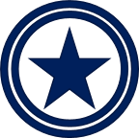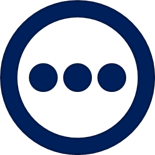Ask FMCSA Registration
View FAQ's by Topic
Beginning April 2025, FMCSA will incorporate the identity verification process within the Unified Registration System (URS). New applicants will complete the identity verification process at the end of the application process.
For more information on the identity verification process, please review the instructional walkthrough video.
Last Updated:
FMCSA will implement a new identity verification process that is designed to protect customers’ data and ensure secure access to customers’ company information. The goals of identity verification are to:
-
Verify legitimacy,
-
Mitigate fraud,
-
Enhance security, and
-
Protect sensitive data.
Last Updated:
FMCSA plans to verify and secure individuals' identity through a verification process known as identity verification. Customers will need to use their mobile devices
Identity verification provides a comprehensive, secure, and efficient way of managing and monitoring individual identity verification processes, significantly enhancing the safety and regulatory compliance of companies operating in the industry. We believe that this solution is the right balance among security, compliance, and customer experience.
Last Updated:
Customers may use their mobile devices, such as their cell phone or tablet, to access the identity verification on their browser. Customers will be able to scan a QR code with a mobile device to open a browser to the website. Please note, customers should use their internet browsers (chrome, safari, etc.), to access the mobile browser.
Customers will follow the prompts to enter their personal information and to capture a picture of their government-issued ID, such as a driver’s license, passport, and permanent resident card (also known as a green card). Customers will also take a photo themselves during the identity verification process.
The system will then validate the customer’s form of ID and identity of the customer and compare the results compare the results with data in their existing databases. For more information on the identity verification process, please review the instructional walkthrough video.
Last Updated:
A Commercial Motor Vehicle (CMV) is defined as any motor vehicle used on a highway in interstate commerce to transport property or passengers when the vehicle:
-
- Has a gross vehicle weight rating (GVWR) of 10,001 pounds or more
- Is single or combination of vehicles with a gross vehicle weight rating (GVWR) of 26,001 pounds or more
- Is designed or used to transport more than 8 passengers (including the driver) for compensation; or more than 15 passengers if not receiving compensation for the transportation.
- Any size vehicle that transports hazardous materials that require federal placarding
On the other hand, a non-Commercial Motor Vehicle would not meet the above criteria. For example, consider a vehicle where either the power unit alone or when combined with a trailer does not meet the minimum weight threshold of 10,001 pounds. For instance, a pickup truck with a GVWR of 7,000 pounds and a trailer with a GVWR of 2,000 pounds would not qualify as a CMV.
Visit the vehicle configuration page to learn more about the different types of CMVs
Last Updated:
As FMCSA introduces Multi-Factor Authentication (MFA) to its systems, all users with credentials for any FMCSA system will be required to transition to a Login.gov account in lieu of their current credentials to access FMCSA systems.
Last Updated:
As of January 1, 2024, users will be required to use Login.gov to access their FMCSA Portal account. Username and Password will no longer be available. If you don't have a Login.gov account yet, you must set up an account using your FMCSA Portal account email address in order to link the accounts. Don't have an FMCSA Portal Account to Make Online Changes?
Last Updated:
Please follow the step-by-step directions, which can be found on the FMCSA website, to establish your account.
Last Updated:
The Federal Cybersecurity plan under White House Executive Order 14028, Improving the Nation’s Cybersecurity, and Office of Budget Memorandum M-22-09, Moving the U.S. Government Toward Zero Trust Cybersecurity Principles (Federal Zero Trust Strategy) requires all Federal agencies to adopt secure Multi-Factor Authentication (MFA) to enhance information security by Dec. 31, 2023.
Last Updated:
Multi-Factor Authentication (MFA) is a method to verify your identity requiring two or more pieces of evidence (factors). These factors can be something you know (like a password), something you have (like an access card) or something you are (like facial recognition or fingerprint).
Last Updated:
The entity’s physical address or PPOB is the designated central location where the company is engaged in business operations. Normally, this is where officials routinely report to work, and where safety records and/or business records are regularly maintained.
The entity must make safety records available for inspection at this location within 48 hours upon FMCSA’s request.
Last Updated:
You cannot designate as your PPOB any location where your entity is not actively engaged in business operations. FMCSA will not accept a P.O. Box, a private mailbox, post office box centers that hold mail or packages for pickup, or other location with no legal or functional relationship to the applicant’s business including process agents.
Last Updated:
When submitting FMCSA Registration forms, all required fields must be complete and required supporting documentation must be attached. Incomplete applications are returned to the applicant and must be resubmitted, which delays the process.
Note: Each form is prefaced with detailed instructions to assist filling out the form.
7 reasons your MCS-150 may be incomplete and not processed:
-
Sending expired forms
Ensure you have the latest version. The expiration date is located at the top right of each page of the form. The current FMCSA Registration forms are here. -
Acceptable form of ID not submitted
With exception of New Applications, a Driver’s License of the individual signing the form must be submitted (and must match a company officer listed on Line 30). An MCS-150 form to request updates cannot be processed until the proper Driver’s License is submitted and verified. -
Section 1 – Legal Business Name
The name must match the company name on record unless you are requesting a Name Change. In that case, Articles of Incorporation or Amendment are required. If your company has Operating Authority, an Operating Authority Name Change request is required.
-
Section 22 and 23 must correspond (Interstate + Authorized For-Hire)
If Interstate and Authorized For-Hire are selected but the company does not currently have an Operating Authority, the form cannot be accepted. You must either apply for Operating Authority or make the appropriate selection on the MCS-150 and resubmit the form. -
Section 24 and 25 must correspond (Motor Vehicles, Driveaway/Towaway and Class 9/Carried/Non-Bulk)
If Motor Vehicles or Driveaway/Towaway is selected on line 24, Class 9, Carried, and Non-bulk must be checked on line 25 (for miscellaneous hazardous material like flammable liquids).
-
Section 31 - Company Officer Signature (i.e., owner, president, partner)
A signature is required and must match a company officer listed on line 30 -
Section 31 - Filing Date
If you update your MCS-150 online, the system will be updated as of that date. If you send a paper MCS-150 on the same date or earlier, it cannot be processed. Ensure the date on your MCS-150 is greater than the last online update
Last Updated:
An application for operating authority is Dismissed if the applicant fails to provide evidence of financial responsibility (proof of insurance) and a designation of process agent Form BOC-3 approximately 90 days from the date of filing of the application.
A dismissal is the equivalent of a rejection, and you have two options to proceed:
-
Submit an Appeal: If you have evidence that insurance was filed on time and the dismissal was made in error, you can choose to submit an appeal. Make sure to provide the necessary documentation to support your appeal.
-
File a New Application: You can file a new application for operating authority. You have the option to apply online or by sending the corresponding OP series form as applicable. Additionally, you will need to pay the appropriate fee of $300 per type of operating authority requested. Applications following a rejection/dismissal must be filed under the same USDOT and MC/FF numbers.
Important Note: Any subsequent applications following a rejection or dismissal cannot be filed via the Unified Registration System.
Last Updated:
A process agent is a legal representative upon whom court papers may be served in any proceeding brought against a motor carrier, broker, or freight forwarder. Every motor carrier (of property or passengers) shall make a designation for each state in which it is authorized to operate and for each state traversed during such operations (using Form BOC-3). Brokers are required to list process agents in each state in which they have an office and in which they write contracts. Many commercial firms will arrange process agents in any state for a fee.
Carriers who operate exclusively in either Alaska or Hawaii need only designate a process agent in that state.
Mexican carriers operating in the Commercial Zone need only designate a process agent in the states they will be operating in.
A list of process agents can be found in the instruction packet accompanying an application or on our website.
Last Updated:
For questions regarding transportation of hazardous materials, cylinders, scuba tanks, etc., please contact the The Pipeline and Hazardous Materials Safety Administration (PHMSA).
- Website: Pipeline and Hazardous Materials Safety Administration (PHMSA)
- Toll-free Number: 1-800-HMR-4922 (1-800-467-4922)
- Alternative Phone Number: 202-366-4488.
For the PHMSA regional offices, the site is: Offices | PHMSA (dot.gov)
For Hazmat Regulations and Interpretations, the site is: Regulations and Compliance | PHMSA (dot.gov)
To access HAZMAT regulations and interpretations, please see 49 CFR 171-185. (Note: This link is to the Electronic Code of Federal Regulations (e-cfr).
Last Updated:
Once you have your USDOT number, you will be able to operate as a private motor carrier. You will not be able to operate as a for-hire motor carrier until you have operating authority (an active MC number). For more information on operating authority, click here.
There is a $300 fee for each operating authority requested.
Last Updated:
An exempt for-hire motor carrier transports exempt (unregulated) property owned by others for compensation. The exempt commodities usually include unprocessed or unmanufactured goods, fruits and vegetables, and other items of little or no value.
For a partial listing of exempt and non-exempt commodities, please refer to Administrative Ruling 119.
For information about who needs an MC number, click here.
Last Updated:
No, you are not considered a Motor Carrier of Household Goods (HHG), and do not need HHG Operating Authority registration. The term “Motor Carrier of Household Goods” does not include any motor carrier that delivers furniture, appliances, or other furnishings between a factory or a store and an individual's household. If you are not a moving company, you are not considered a Motor Carrier of Household Goods (HHG).
A Motor Carrier of Household Goods (HHG) is an authorized for-hire Motor Carrier that transports only household goods for the public in exchange for payment based on published tariff rates. HHG carriers are paid to transport/move someone’s possessions from one “dwelling/office” location to another “dwelling/office” location.
HHG motor carriers also offer some or all the following additional services: binding and nonbinding estimates; inventorying; protective packing and unpacking of individual items at personal residences; and/or loading and unloading at personal residences.
Note: Motor Carriers of Household Goods must file proof of both public liability (BI & PD) and cargo insurance with FMCSA to obtain interstate Operating Authority.
Last Updated:
If you are a motor carrier based in Mexico and plan to operate beyond the commercial zone in the United States, you must register with FMCSA by completing the appropriate forms: MCS-150, OP-1MX and BOC-3 Forms.
To download the forms, click here.
Please note the online FMCSA registration process is not available for these type of operations at this time.
More guidance for Mexican carriers is here.
Last Updated: